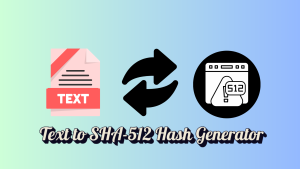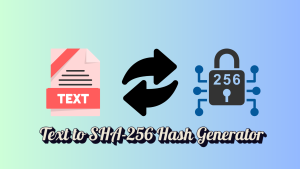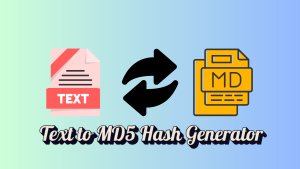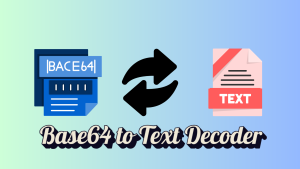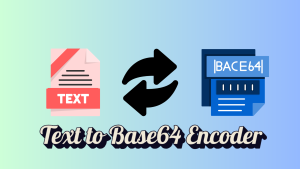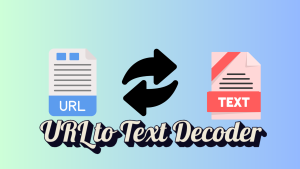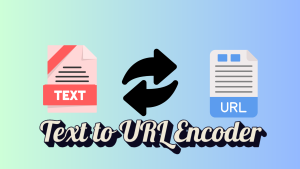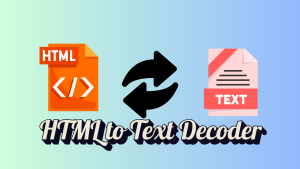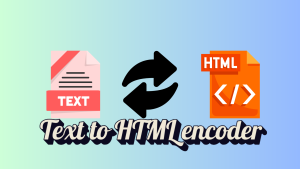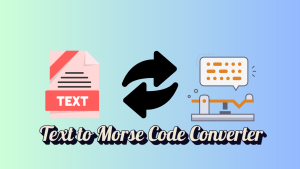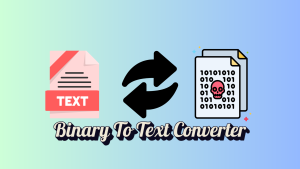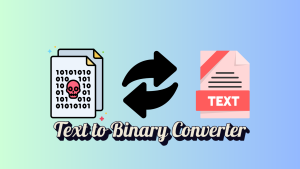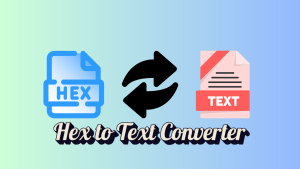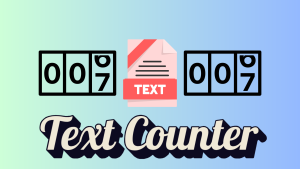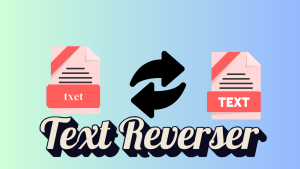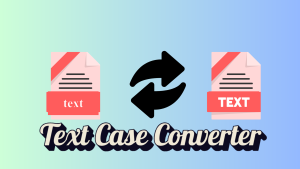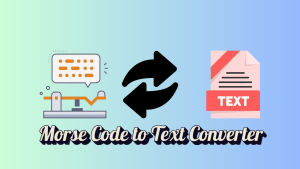URL to Text Decoder
🔹 Free Online URL to Text Decoder – Convert URL Encoding to Normal Text
Sometimes, URLs contain encoded characters (like %20 for spaces or %3F for question marks) that make them hard to read. Our free online URL to Text Decoder helps you convert percent-encoded text back into readable text instantly.
🔹 Features of Our URL to Text Decoder
✔ Instant Decoding – Get results in real-time.
✔ No Sign-Up Required – 100% free to use.
✔ Works on All Devices – Mobile, tablet, and desktop-friendly.
✔ Secure & Fast – Your data is not stored or shared.
✔ Easy Copy & Paste – Quickly copy the decoded text.
🔹 How to Use the URL to Text Decoder?
1️⃣ Paste the URL-encoded text into the input box.
2️⃣ Click “Decode” to convert it back to normal text.
3️⃣ Copy the decoded text and use it as needed.
This tool is perfect for developers, SEO professionals, and content creators who need to decode URLs for better readability and usability.
FAQ
1. What is URL decoding?
URL decoding, also known as percent decoding, converts special characters encoded in URLs back into normal text for easier readability. More info in wikipedia
2. Why should I use a URL to Text Decoder?
If a URL contains percent-encoded characters (e.g., %20 for space), it can be difficult to read and use. This tool helps you convert it back to human-readable text.
3. Is this tool free to use?
Yes! Our URL to Text Decoder is completely free and requires no registration.
4. What types of characters are decoded?
Characters like %20 (space), %3F (?), %26 (&), %40 (@), and non-ASCII characters are converted into readable text.
5. How do I encode text back into URL format?
Use our Text to URL Encoder to convert normal text into a URL-safe format.