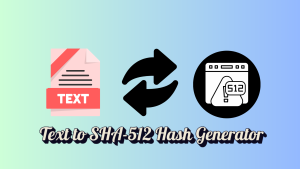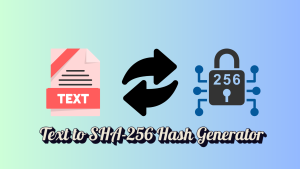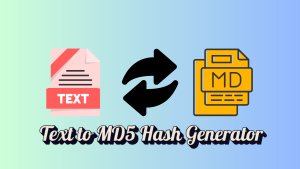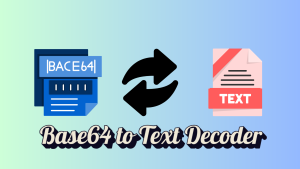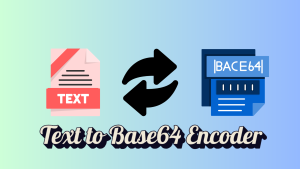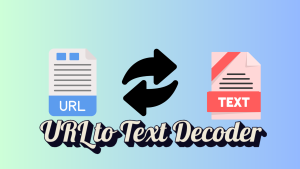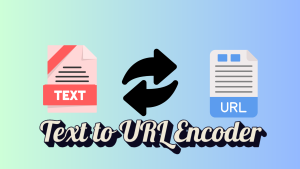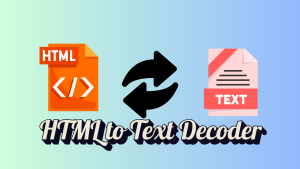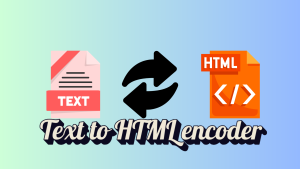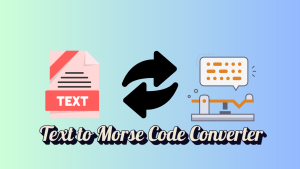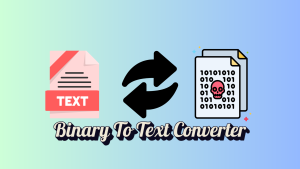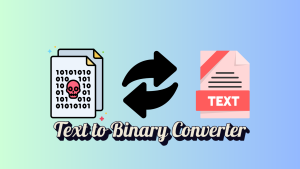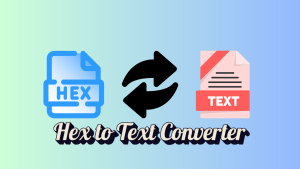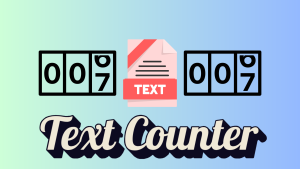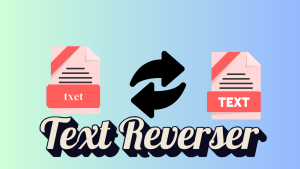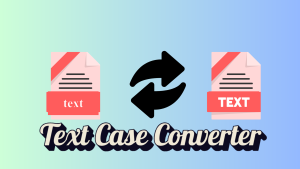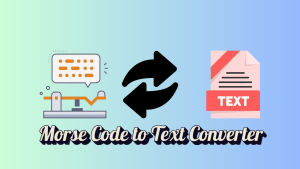Text to HTML Encoder
🔹 Free Online Text to HTML Encoder – Convert Text to HTML Entities
Are you looking for a simple way to convert text into HTML entities? Our free online Text to HTML Encoder instantly encodes special characters into HTML-safe formats. This is essential for web developers, bloggers, and programmers to prevent broken HTML structures and avoid XSS (Cross-Site Scripting) vulnerabilities.
🔹 Features of Our HTML Encoder
✔ Instant HTML Encoding – Get results in real-time.
✔ No Sign-Up Required – 100% free to use.
✔ Works on All Devices – Mobile, tablet, and desktop-friendly.
✔ Secure & Fast – Your data is not stored or shared.
✔ Copy & Paste Ready – Easily copy the encoded HTML output.
🔹 How to Use the Text to HTML Encoder?
1️⃣ Enter your text into the input box.
2️⃣ Click “Convert” to encode text into HTML entities.
3️⃣ Copy the encoded text and use it in your website or blog.
Use this tool to convert special characters like <, >, &, ” into HTML-safe formats, ensuring your code runs smoothly.
FAQ
1. What is a Text to HTML Encoder?
A Text to HTML Encoder converts special characters into HTML entities so that they display correctly on websites. More info in wikipedia
2. Why should I encode text for HTML?
Encoding text prevents HTML structure breaking and protects against security vulnerabilities like XSS attacks.
3. Is this tool free to use?
Yes! Our Text to HTML Encoder is completely free and requires no registration.
4. Can I decode HTML back to text?
Yes! Try our HTML to Text Decoder to convert encoded HTML entities back to normal text.
5. What characters are converted by this tool?
This tool encodes characters like <, >, &, “, ‘, /, and others into their respective HTML entity codes.