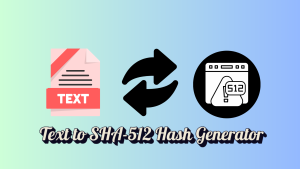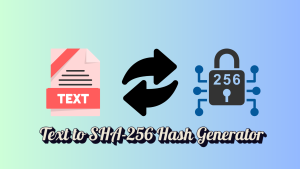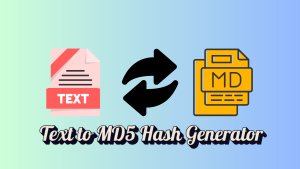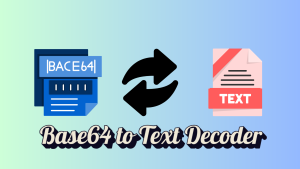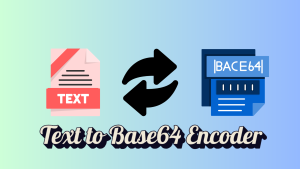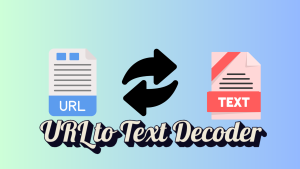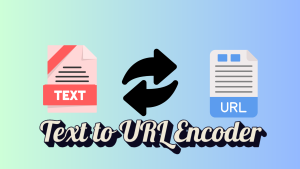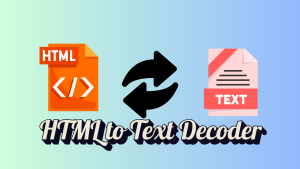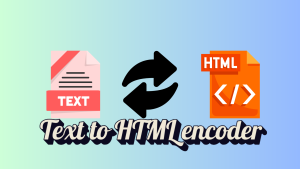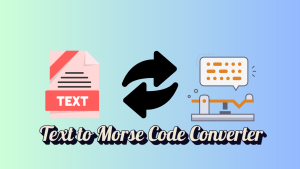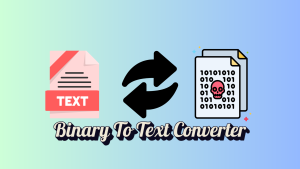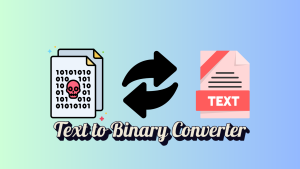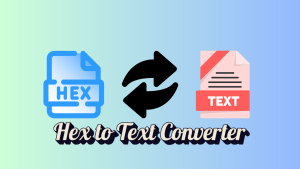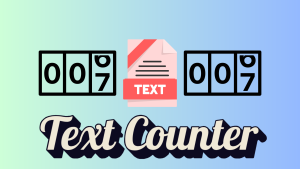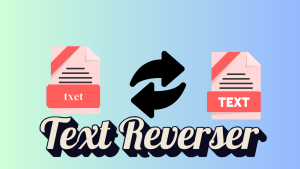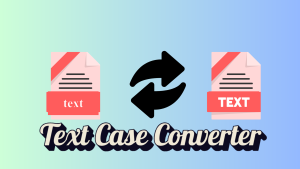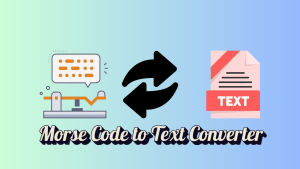HTML to Text Decoder
 Free Online HTML to Text Decoder – Convert Encoded HTML to Text
Free Online HTML to Text Decoder – Convert Encoded HTML to Text
Do you need to convert encoded HTML into plain text? Our free online HTML to Text Decoder instantly removes HTML tags, special characters, and encoded entities, giving you clean, readable text. Whether you’re a developer, writer, or data analyst, this tool helps extract text from HTML efficiently.
 Features of Our HTML to Text Decoder
Features of Our HTML to Text Decoder





 How to Use the HTML to Text Decoder?
How to Use the HTML to Text Decoder?



Use this tool to convert HTML-formatted content into human-readable text easily and efficiently.
FAQ
1. What is an HTML to Text Decoder?
An HTML to Text Decoder removes HTML tags, entities, and special characters, converting them into plain text. More info in wikipedia
2. Why should I decode HTML into text?
Decoding HTML helps when extracting readable content from web pages, emails, or data files.
3. Is this tool free to use?
Yes! Our HTML to Text Decoder is completely free and requires no registration.
4. Can I encode text back to HTML?
Yes! Try our Text to HTML Encoder to convert plain text into HTML entities.
5. What types of HTML elements are removed?
This tool removes HTML tags (<p>, <div>, <br>, etc.), special entities (<, >, &), and unnecessary whitespace to give you clean text.