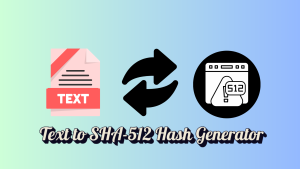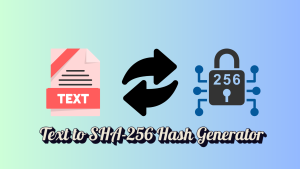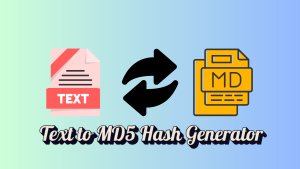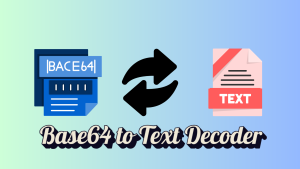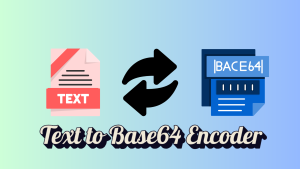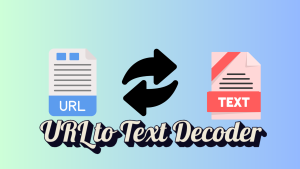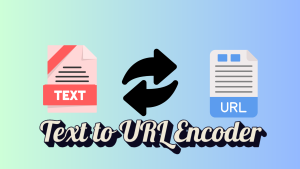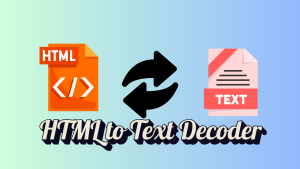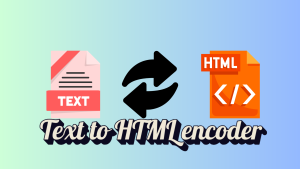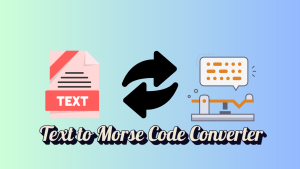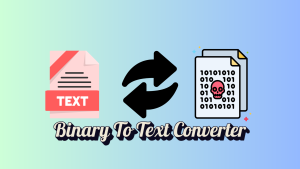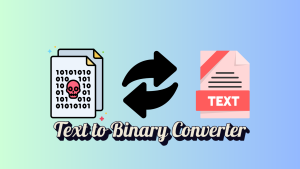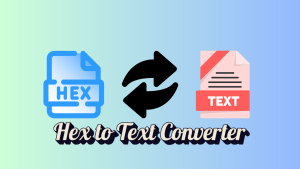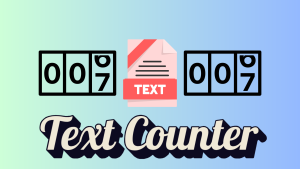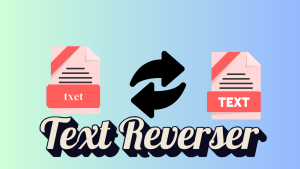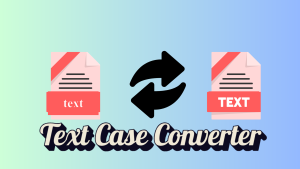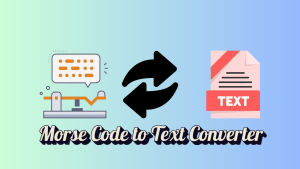Base64 to Text Decoder
Decoded Text:
🔹 Free Online Base64 to Text Decoder – Convert Base64 to Readable Text
Base64 encoding is commonly used to store and transfer data securely, but sometimes you need to decode it back into readable text. Our free online Base64 to Text Decoder lets you instantly convert Base64-encoded strings into normal text without any hassle.
🔹 Features of Our Base64 to Text Decoder
✔ Fast & Secure Decoding – Convert Base64 to text in seconds.
✔ Free & No Registration Needed – 100% hassle-free.
✔ Works on All Devices – Mobile, tablet, and desktop-friendly.
✔ Copy & Paste Friendly – Easily copy the decoded text.
✔ No Data Stored – Your input remains private.
🔹 How to Use the Base64 to Text Decoder?
1️⃣ Enter your Base64-encoded text in the input box.
2️⃣ Click “Decode” to convert it into readable text.
3️⃣ Copy the decoded text and use it as needed.
This tool is perfect for developers, security analysts, and web users who need to quickly convert Base64 back into plain text.
FAQ
1. What is Base64 Decoding?
Base64 decoding is the process of converting Base64-encoded data back into its original text format. More info in wikipedia
2. Why should I use a Base64 to Text Decoder?
It helps to extract original text from encoded data, which is useful for data transmission, debugging, and secure text storage.
3. Is this tool free to use?
Yes! Our Base64 to Text Decoder is completely free and requires no registration.
4. Can I encode text back to Base64?
Yes! You can use our Text to Base64 Encoder to convert text into Base64 format.
5. What are common uses of Base64 encoding & decoding?
- Decoding Base64-encoded email content
- Extracting readable text from encoded URLs
- Converting Base64 strings in JSON & XML files
- Reversing Base64-encoded passwords (if stored unsafely)